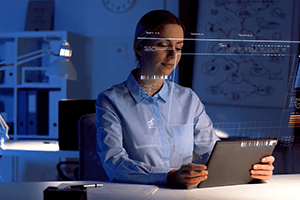MENUMENU
- Products & Solutions
-
-
- Secure Connected Digital Experience
NetworkUsing the world’s largest global Tier-1 network, our network infrastructure can help your business establish a presence in emerging markets.
Transformational Hybrid SolutionsOur cloud-enablement services offer the best performance on your traffic-heavy websites or mission-critical applications.
Core NetworksTata Communications™ global IT infrastructure and fibre network delivers the resources you need, when and where you need them.
Secure Network TransformationNetwork transformation is a necessity to enable digital transformation. With Tata Communications, meet your business needs and achieve global connectivity.
Products
Network Resources
Cloud SolutionsWith a wide array of services and the world’s largest fibre network, our cloud computing solutions give you one source for all your communications needs.
IZO™ Cloud Platform & ServicesIZO™ is a flexible, one-stop cloud enablement platform designed to help you navigate complexity for more agile business performance.
Managed Infrastructure ServicesIntegrated with our integrated Tier-1 network to help your business grow efficiently across borders.
Cloud PartnersWe support a global ecosystem for seamless, secure connectivity to multiple solutions through a single provider.
Multi-Cloud SolutionsWith enterprises transitioning to a hybrid multi-cloud infrastructure, getting the right deployment model that yields ROI can be a daunting task.
Secure Managed CloudMaximise the value of your hybrid multi-cloud with Secure Managed Cloud Services from Tata Communications.
Cloud ComplianceCompliant with data privacy standards across different countries and is also designed to protect customers’ privacy at all levels.
Cloud Resources
SecurityOur network security solutions can help defend your organisation from a wide range of network attacks through our innovative Adaptive Security framework.
Cyber Security Response CentresExperience secure digital infrastructure empowered by 5 international cyber defence centres with local expertise.
Content Security & PrivacyBest-in-class security by our global secure web gateway helps provide visibility and control of users inside and outside the office.
Network & Infrastructure SecurityManaged security services for a predictive and proactive range of solutions, driving visibility and context to prevent attacks.
Threat ManagementIndustry-leading threat-management service to minimise risk, with an efficient global solution against emerging security breaches and attacks.
Risk & ComplianceRisk and Threat management services to reduce security thefts across your business and improve overall efficiencies and costs.
Threat Intelligence AdvisoryOur threat intelligence advisory reports vulnerabilities, attacks and threats, actionable for prevention with our suite of managed security services.
Products
Security Resources
Mobility and IoT SolutionsDiscover how our mobility solutions are equipping enterprises to seize the immense opportunities in a world where people and things are always connected.
IoT SolutionsThe Internet of Things is transforming the way we experience the world around us for good. Find out more about our Internet Of Things related solutions here.
Mobility SolutionsTata Communications’ mobility services enable your enterprise to maintain seamless communication across borders, with complete visibility of cost and usage.
Products
Mobility & IoT Resources
Unified CommunicationsOur unified communications services are supported by strategic partnerships that will transform how your people work together. Find out more today here.
Unified Communications As A ServiceBreak the barriers of borders efficiently and increase productivity with Tata Communications’ UC&C solutions.
Voice SolutionsCollaborate, engage & communicate with customers beyond boundaries manifesting performance-rich, reliable communications to deliver superior voice services.
Contact Centre As A ServiceImprove operational efficiency, optimize agent functions while managing costs and avoid silos in customer engagement solutions.
Unified Communication Resources
Carrier ServicesTata Communications – the leader in wholesale carrier services assures you to benefit from our managed hosting services, innovation & service level guarantees – all backed up by our expertise.
Hosted and Managed ServicesTata Communications provide new models for efficient wholesale carrier voice service management. With our managed hosting services make your voice business more efficient and better protected
Wholesale Voice Transport and TerminationYour long-distance international voice traffic is in good hands. End-to-end, voice access & carrier services which includes voice transport and termination with a trusted, global partner.
Voice Access ServicesTata Communication’s provide solutions which take care of your carrier & voice services, from conferencing to call centre or business support applications.
Carrier Services Resources
Media and EntertainmentOur Media & Entertainment services create an end-to-end media ecosystem for all your media needs.
Live Event ServicesTata Communications’ live event services help battle the share if eyeballs as on-demand video drives an explosion of diverse content available on tap for a global audience.
Media Cloud Infrastructure ServicesTata Communications’ media cloud infrastructure offers flexible storage & compute services to build custom media applications.
Global Media NetworkTata Communications’ global media network combines our expertise as a global tier-1 connectivity provider with our end-to-end media ecosystem.
Use CasesUse cases of Tata Communications’ Media Entertainment Services
Remote Production SolutionsMedia contribution, preparation and distribution are highly capital-intensive for producers of live TV and video content, and their workflows are complex.
Media Cloud Ecosystem SolutionsThe Tata Communications media cloud infrastructure services offer the basic building blocks for a cloud infrastructure-as-a-service.
Global Contribution & Distribution SolutionsTata Communications’ global contribution and distribution solution is built to reduce capital outlay and grow global footprint.
Satellite Alternative SolutionsAs more and more consumers choose to cut the cord & switch to internet-based entertainment options, broadcasters are faced with capital allocation decisions.
- Content Delivery NetworkOur content delivery network (CDN) services are reliable & secure which makes us one of the best CDN providers in the industry. Explore endless possibilities with our CDN solutions now!
CDN Acceleration ServicesOur CDN Web Site Acceleration (WSA) solution helps deliver static and dynamic content, guaranteeing higher performance for your website.
CDN SecuritySafeguard your website data and customers’ information by securing your website from hacks and other mala fide cyber activities.
Video CDNDeliver high-quality video content to your customers across platforms – website, app and OTT delivery.
CDN Resources
-
-
- Industries
- Innovation
-
-
- Digital Futures
- Enabling Digital IndiaTata Communications will champion the way forward for a digital first India at the CII-Tata Communications Centre for Digital Transformation.
- AI At WorkAI will allow us to do what it is that we are uniquely meant to do: focus on high-level thinking, strategy, and paving the way for innovation.
- Show Me The MoneyThe commercial transformation of global sports in the digital age.
- Sports
- Digital Futures
-
-
-
- Customer Success
- Partnerships
- Resource Centre
- Careers
- About Us